Automatically add tokens/NFTs to DAO Treasury
By default, all tokens and NFTs sent to a DAO will be added to the DAO Treasury. This feature can be disabled through a DAO governance proposal.
Check out our YouTube channel for video guides to disable the auto adding of tokens or NFTs!
1. Create Proposal
a. From your DAO page, example circled in green, click the Proposal tab, indicated by the yellow arrow.
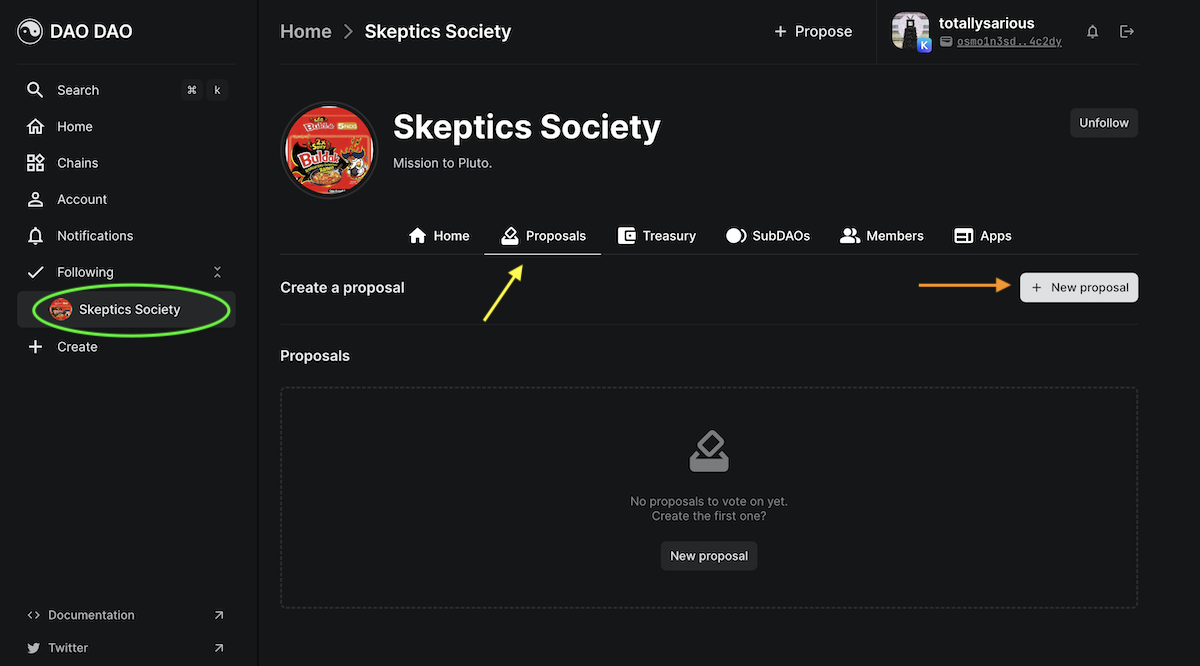
b. Create a new proposal by clicking the +Proposal button. c. Give your proposal a title and description. d. From the Action Library, select the Appearance tab and click on Update Info.
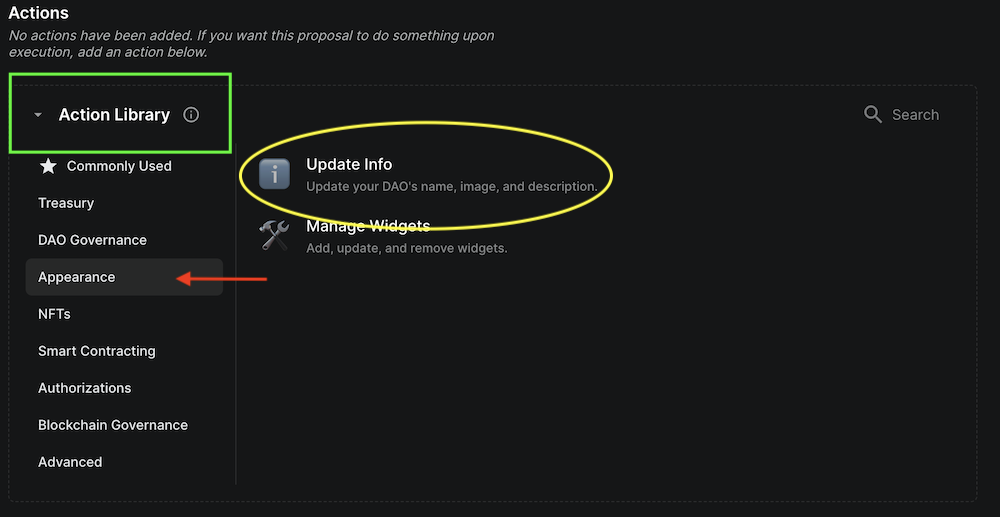
e. This will populate the below tab, where you can update other DAO details. At the bottom of this tab are toggle options to enable or disable the automatic addition of sent tokens or NFTs to the DAO Treasury.
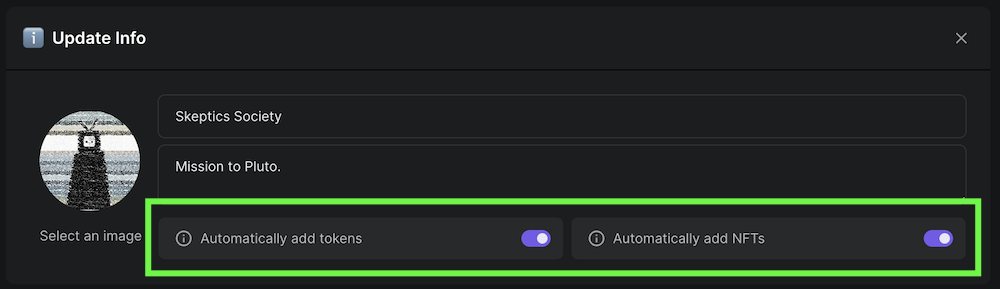 f. At the bottom of the screen will be an option to publish your proposal. Once you have reviewed your changes, publish your proposal to start the vote!
f. At the bottom of the screen will be an option to publish your proposal. Once you have reviewed your changes, publish your proposal to start the vote!
2. Vote
a. Once the proposal is live, you and other DAO members can vote. If the majority of votes have been cast and the outcome of the vote is decided, the vote can be ended early via the execute button found on the proposal's page. b. If the DAO membership votes in favor of the configuration change, the change will happen automatically at the close of the voting period.