Telegram Notifications
Setting up Telegram notifications takes 60 seconds.
-
Start by navigating to https://t.me/dao_dao_notifier_bot and tapping the
Startbutton at the bottom.On Mobile:
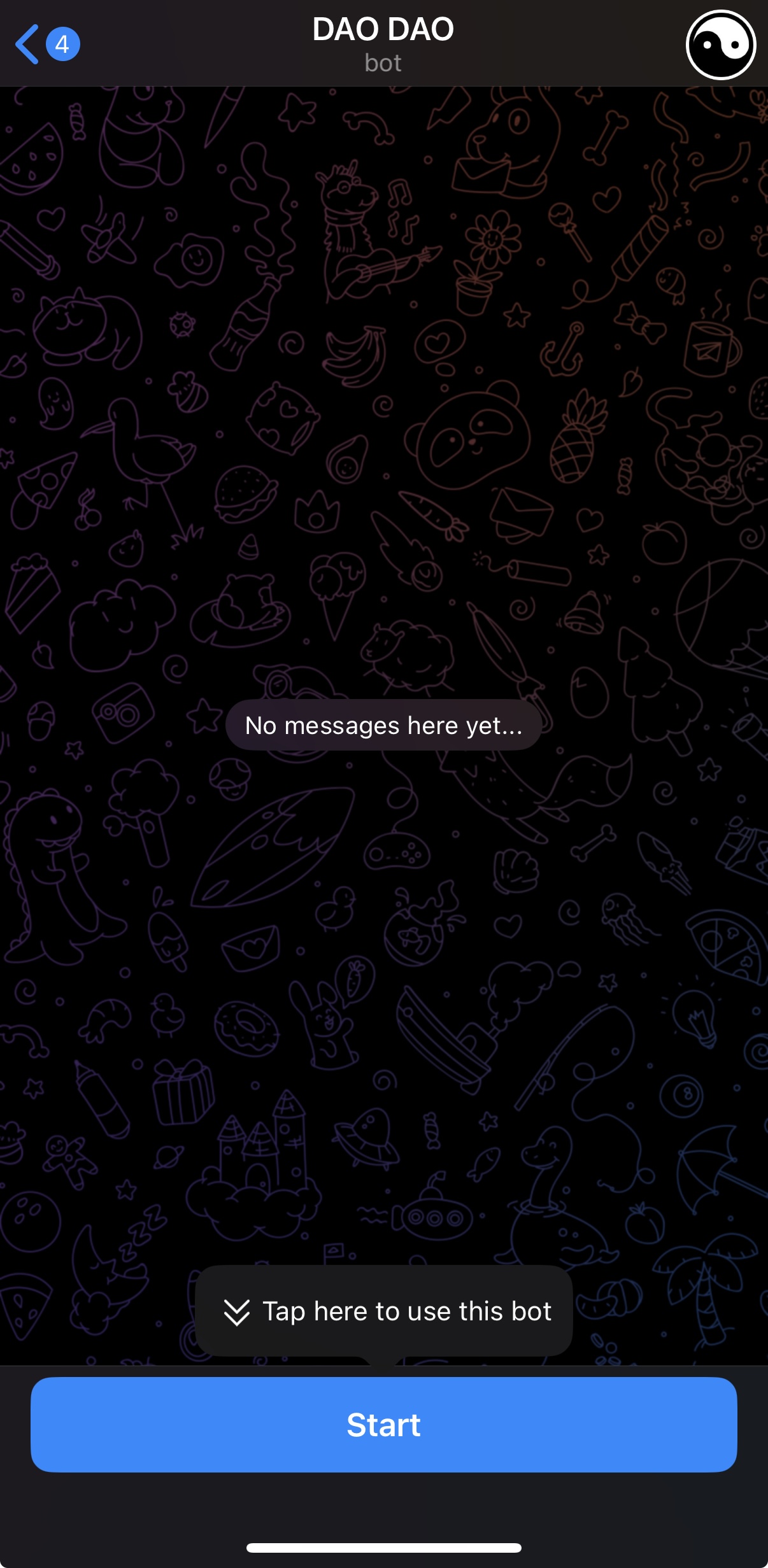
On Desktop:
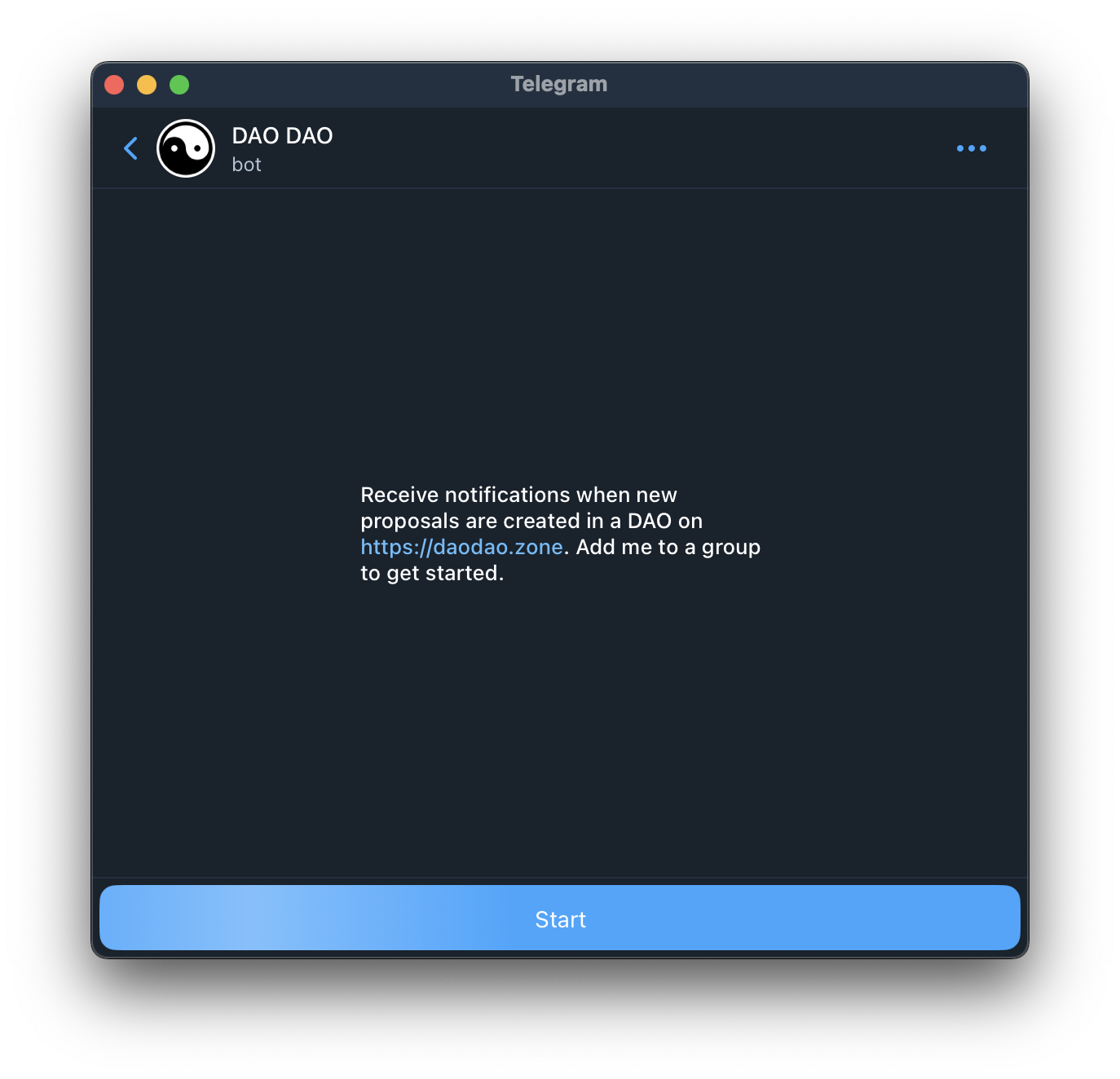
-
Once you tap the
Startbutton, you should see instructions for tracking a DAO.On Mobile:
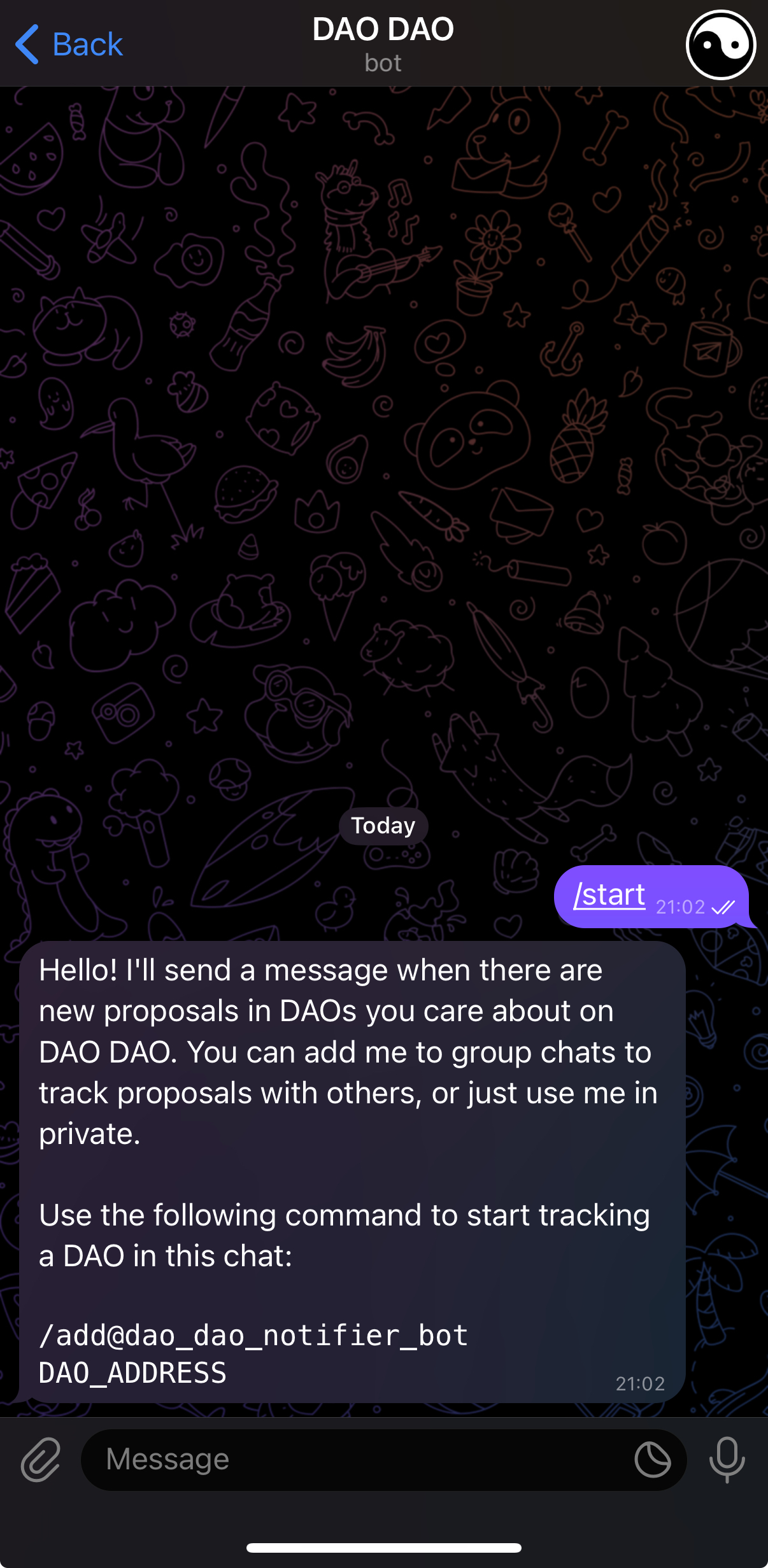
On Desktop:
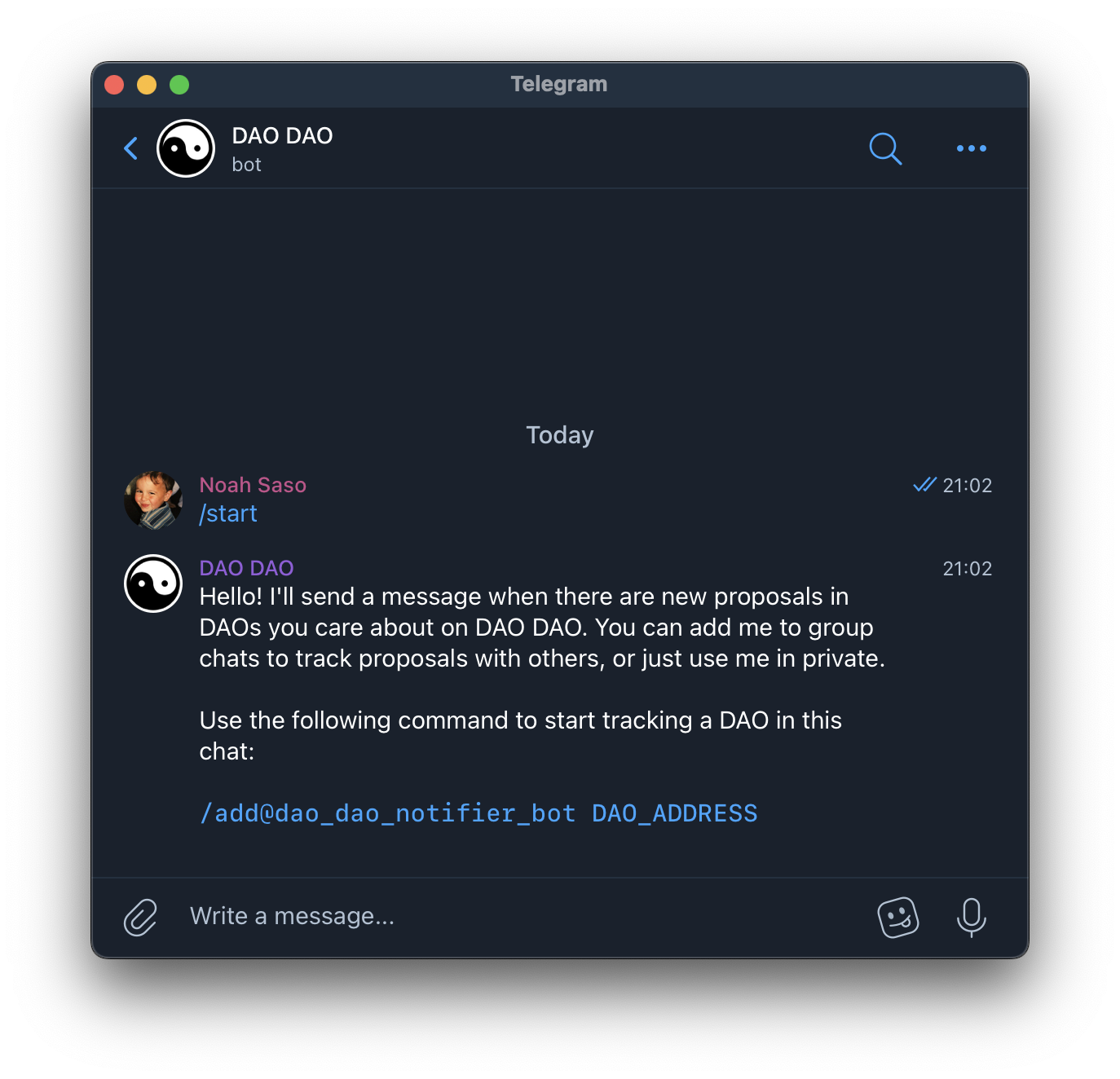
-
If you'd like to track DAOs with other people, add the bot to a group chat by tapping its name at the top of the screen and then tapping the
Add to Group or Channelbutton at the bottom.When adding the bot to a group, it may ask if you want to make it an admin. You do NOT need to do this. Adding it as a regular member is sufficient. Also, it runs in privacy mode, so it can't read any of your messages.
If you just want private notifications, skip this step.
On Mobile:
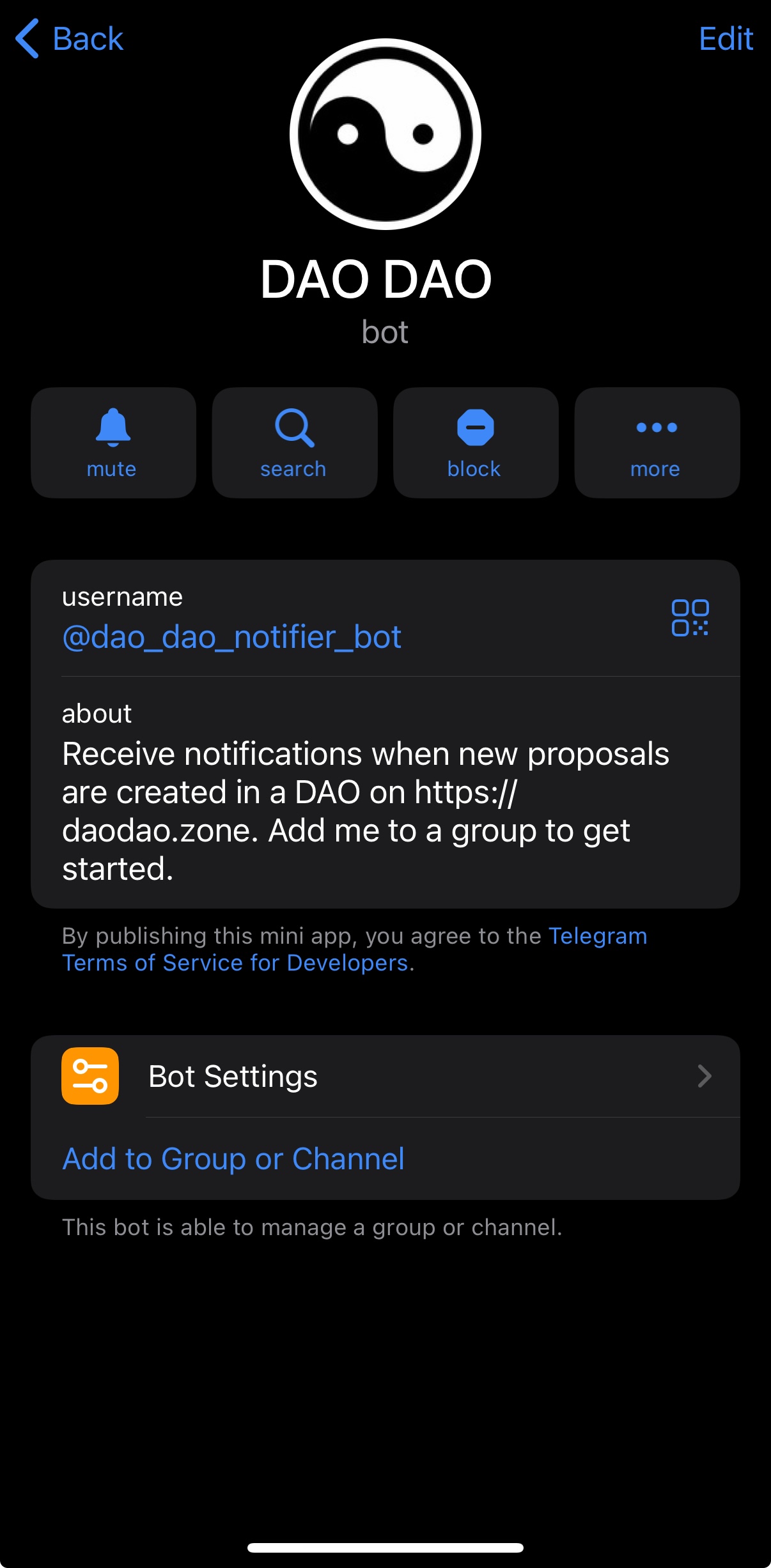
On Desktop:

-
Once the bot is in the chat where you want to receive notifications, just send the command shown in the instructions to start tracking a DAO. You can also paste the entire DAO URL from your browser instead of typing the address manually.
/add@dao_dao_notifier_bot DAO_ADDRESSOn Mobile:
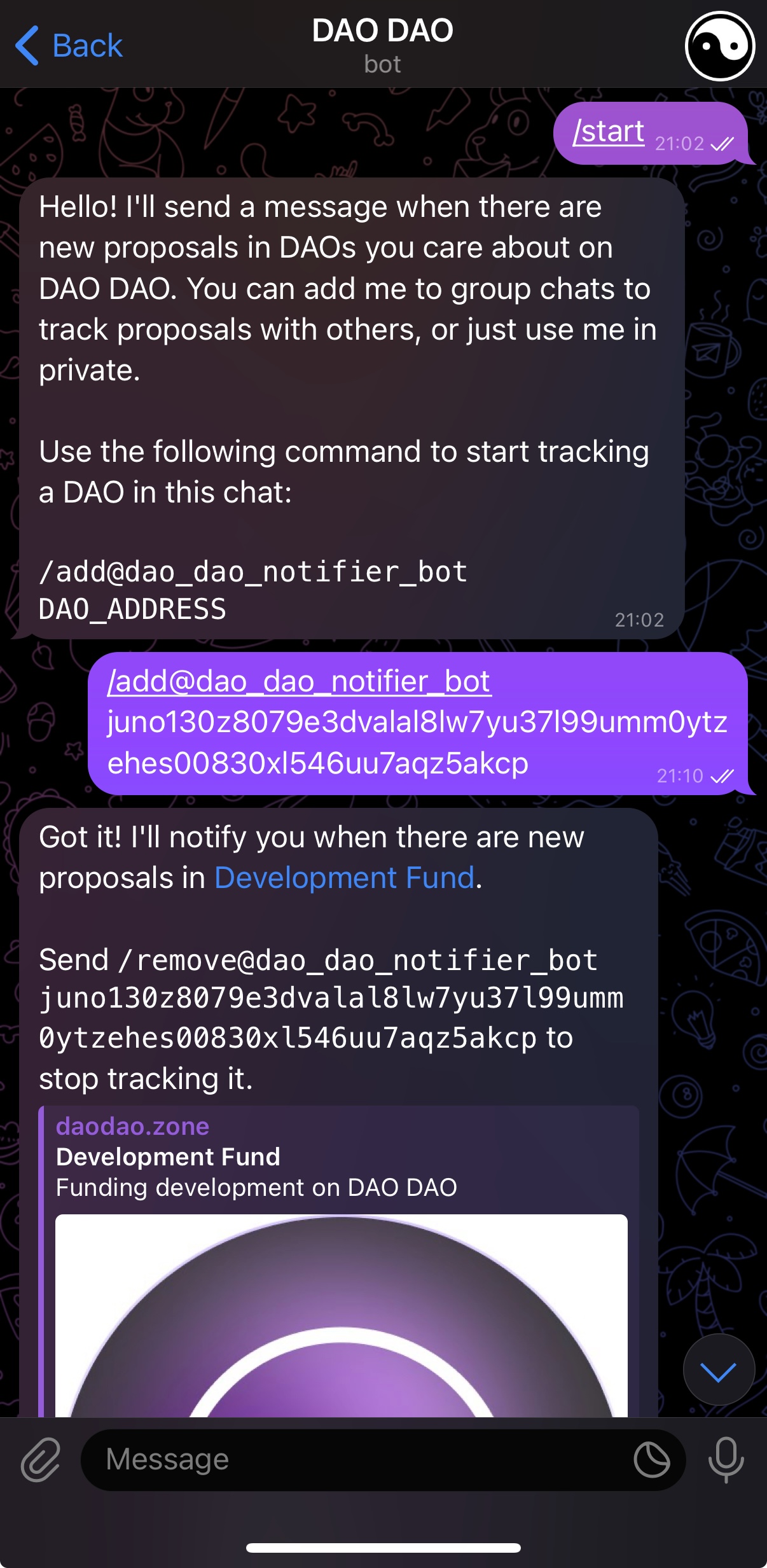
On Desktop:
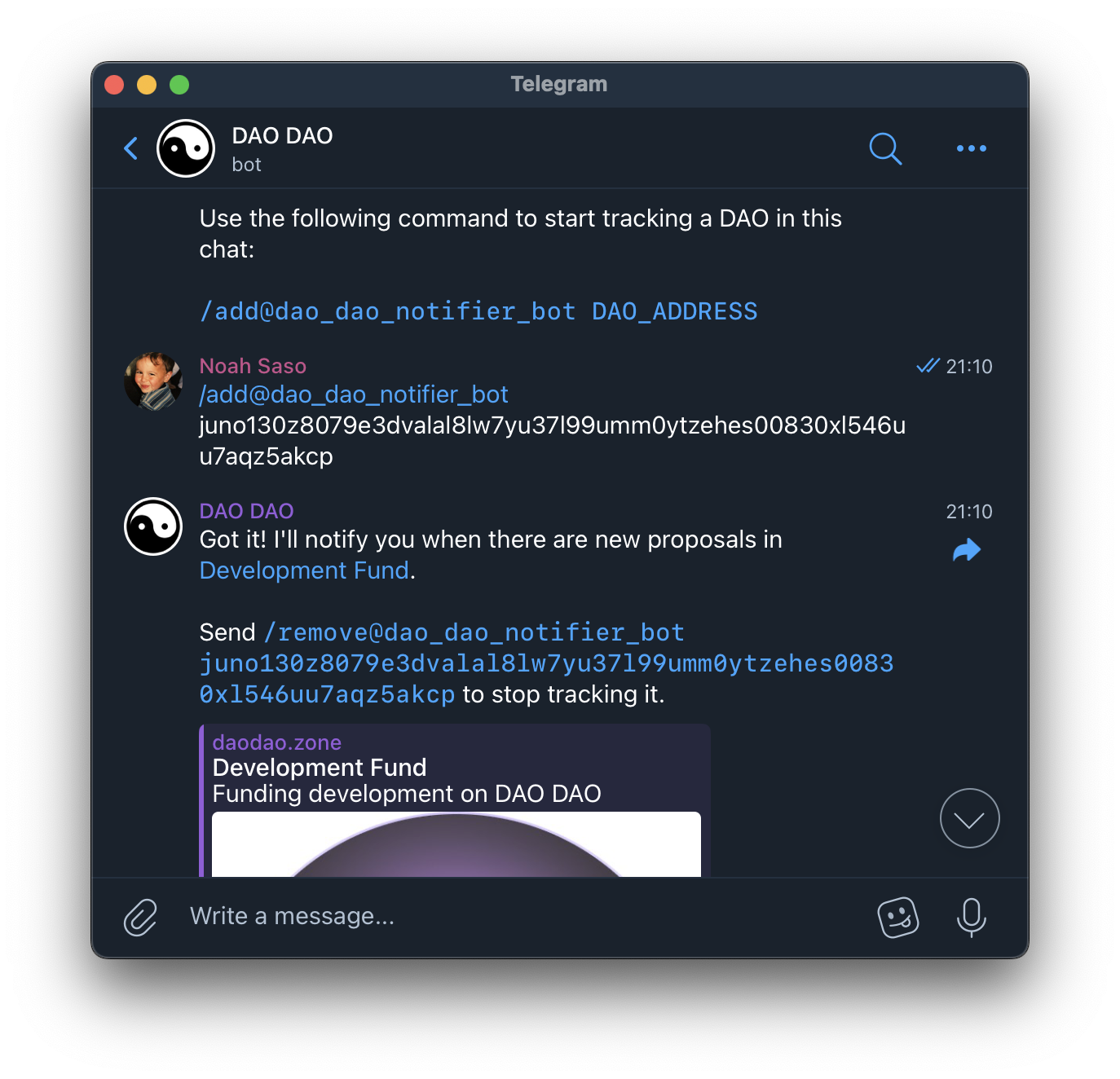
-
Now you're done! When new proposals are created, the bot will message you right away.
If you added the bot to a group, everyone in the group will start receiving notifications.
If you added the bot to a private chat, you'll be the only one receiving notifications.
You can track additional DAOs by sending the same command from any chat that the bot is in.